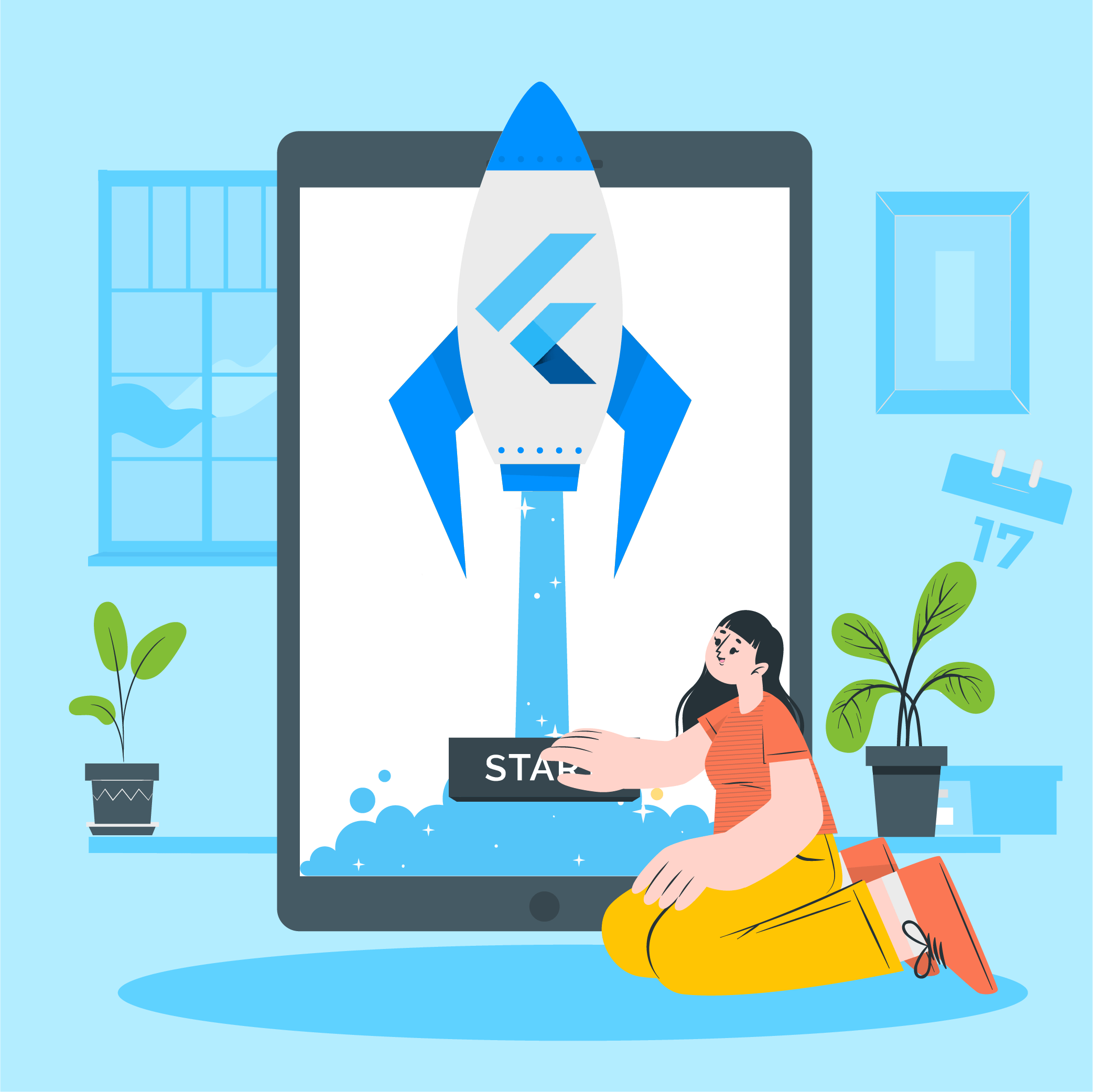Google in October 2020 released the latest Flutter version – Flutter 1.22, giving developers and businesses alike a more prominent reason to migrate their cross-platform application on the SDK.
Although the success of brands like Realtor.com, Tencent, The New York Times, and Square, etc. have already on many fronts validated the efficiency of the Google cross-platform SDK, for businesses that were still on the fence between Flutter and React Native, Flutter 1.22 release has come as an answer to make the move in its favor.
Let us look at the many benefits that Flutter version 1.22 has launched to make it the one supreme cross-platform SDK for businesses across regions and sectors.
Flutter 1.22 Update Announcement
Flutter, in its quarterly releases, announces a series of features and modifications aimed at bettering the app performances and fixing existing bugs. Between the November 2018 update and now, the SDK has been designed to grow alongside new operating system launches in addition to enabling businesses to make a presence on the web.
Flutter 1.22 version builds upon the many benefits of flutter app development by extending the support for iOS 14 and Android 11. The community has also introduced a series of new tools for the dissection of app sizes and enhancing localization at the development stage itself.
1.22 Version Features That Reinstates Flutter Benefits For Business
Updates in iOS 14
- Crashes and font rendering in iOS 14 has been fixed
- Flutter is now updated with the new iOS SF Symbols font
- The version also enables the creation of App Clips – the feature known to help businesses acquire new customers.
The business benefit in relation to the three updates can be seen in the fact that
A. You get access to native iOS 14 SF symbols –

This means that for someone who is using your Flutter-made application on their iPhone or iPad, there will be a seamless experience between your application and one which is native iOS.
B. You get to build App Clips with Flutter
In WWDC 2020, the tech giant took user experience outside of application install. The app clips are a portion of your application that is made discoverable when needed. From ordering food to renting a cab, users will be able to begin and complete the task within the app in a matter of seconds.

The fact that the feature can be used across a range of sectors like finance, entertainment, tourism, etc. makes it one of the primary reasons why you should give weightage to this benefit of app development using Flutter.
Updates in Android 11
In the Android ecosystem, the advantages of flutter app development services are showcased in a sense that the Flutter engine and framework has been updated to support the two new Android 11 features. If we talk specifically about the UI and UX element of an application, android app development using Flutter is now set to become a replica of native Android application development.
A. Supports to Android notches
Flutter development services now support exposing of the safe insets in Android cutout, notches, and edges in the new devices’ waterfall displays. This means that using the SDK you will be able to replicate the interactive elements and UI experience that is seen in the native applications which run in non-obstructed region of device’s display.

B. You get the app animation aligned with Android 11 software keyboard
There has been a long standing problem and a glitch within Flutter UI wherein the show and hide animation of the system keyboard is not synchronized with the native Android elements. This issue has been fixed with Android 11.
New Localization and Internalization Support
Another feature that is poised to take the benefit of Flutter for business up a notch is the
internalization and localization support. The pros of increasing mobile app conversion through localization are already well established, the 1.22 version is set to make it one of the prime
benefits of flutter app development for business.
With the new update, the flutter app developers will no longer have to wait to add the localization feature for after development, they will be able to make the application internalization friendly right at the creation stage through the hot reload facility.
Android State Restoration
To truly understand the necessity of this update and what makes it a reason to invest in Flutter app for your business, let us first give you a brief into what Android state restoration means.
Mobile operating systems tend to kill the apps which are running in the background to claim the resources for the foreground applications. Now, when this happens, the operating system notifies users that the app should be killed and simultaneously notifies apps that all the UI states should be saved quickly so that it can get restored when users cycle back to the app.
When done right, it offers a seamless experience to the users. But like any Flutter app development company would tell you, there was no provision in Flutter to support the restoration. With the 1.22 version update, a provision has been created for the process for all the Android applications.
While these are the primary Flutter benefits for app business entrepreneurs, the pros on the developers’ end are a lot more extensive. Overall, 1.22 version is a definite step on Flutter’s part to make the SDK a go-to cross platform development platform.
If you are a brand that is looking to expand into both Android and iOS platforms and that too in their latest versions, we will strongly advise you to hire Flutter developers and get your hands on an app that is seamless with the operating systems’ native features.


Excellence Together
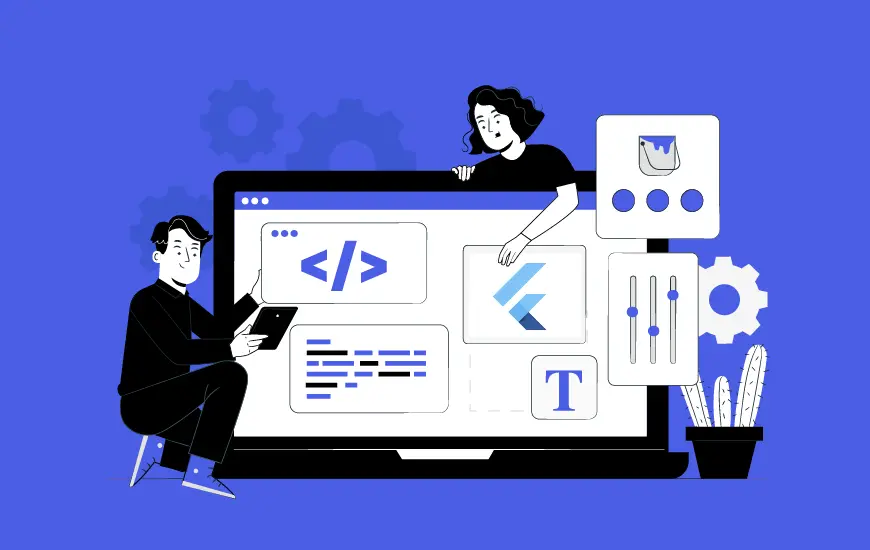
How to successfully build a Flutter web app?
In December 2018, when Google introduced Flutter, an open-source multiplatform application framework, it took everyone by storm. Businesses, along with programmers and developers from all across the globe, welcomed the technology with open arms, quickly adapting to flutter app development to deploy high-performance, engaging applications. As a result, today, there are more than 1 million…
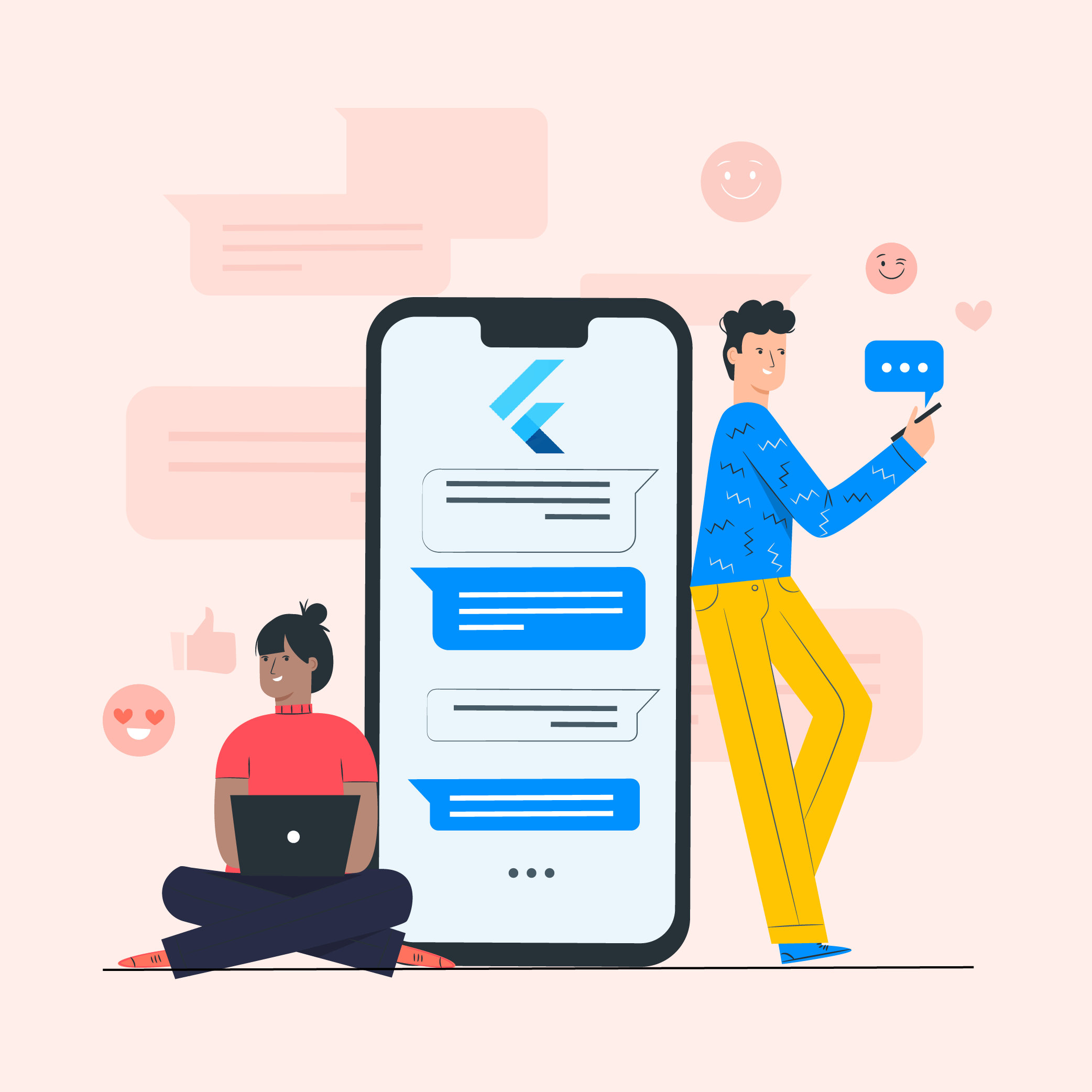
How to Develop a Chat App in Flutter With Firebase?
The marketplace for chat applications is dominated by a bunch of big players, yet continually advancing technologies and user needs set out open doors for new messages and applications to acquire a portion of the market share. It is not necessary for a new chat app in Flutter with Firebase to clash with WhatsApp, either…